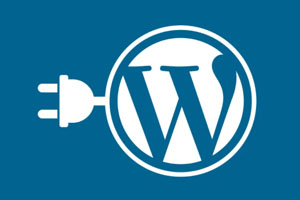 If you sell products to a global audience, you have probably considered translation of your website. By using appropriate images, text, layout and design, your readers will be more likely to buy. Statistics show that 75% of web shoppers prefer to browse the web in their native language. And, 60% of web consumers said they wouldn’t buy from a website that’s only in English.
If you sell products to a global audience, you have probably considered translation of your website. By using appropriate images, text, layout and design, your readers will be more likely to buy. Statistics show that 75% of web shoppers prefer to browse the web in their native language. And, 60% of web consumers said they wouldn’t buy from a website that’s only in English.
But, it’s not just about translation. There’s another aspect to attracting non-English speaking consumers. It’s localization.
Localization means adapting your website information to engage with your audience not only in a specific language, but also in a way that reflects their culture.
A simple example is how we use numbers worldwide. In Europe, Australia, South America, and most of Asia, the 2/8/2020 reads the 2nd August 2020.
But, in the United States, the format is month, day and year. That makes 2/8/2020 8th February 2020. But if your global market is in China, Japan, South Korea, or Hungary, you use the year, month, day format. So, 2/8/2020 becomes 2020 August 2nd.
You can see by this example why understanding your global audience is so important. A buyer in China doesn’t want dates and sizes in a European format. If your buyer starts to get confused about delivery dates and clothes sizes, they will not spend time converting.
The good news is it isn’t difficult to get your WordPress website theme ready for the translation and localization process. Your developer will no doubt use a plugin to make things easier. Here are four of the best translation plugins currently available.
The WordPress Multilingual Plugin (WPML)
This versatile plugin can be used for a simple blog or a large corporate website. It’s compatible with many themes and plugins including Woo, Yoast, Slider Revolution and Elementor. Users can optimize their site by setting meta information in their target language. There are three levels of pricing to suit the user:
- Multilingual Blog
- Multilingual CMS
- Multilingual Agency
But, what sets it apart from many other plugins is its customer service. The WPML support team speaks 9 languages. They offer support 19 hours a day, 6 days a week.
WPML is the preferred plugin at Terralingua. More information can be found at this link: https://wpml.org/translation-service/terralingua/#getting-started
Weglot
Weglot was founded in Paris in 2016. Since then it has grown in popularity. It is compatible with WordPress, Shopify, Squarespace, and Wix. There is an in-context editor and it also automatically optimizes your pages for SEO. Their website has a comprehensive help center, with set-up guides and articles.
Translate Press
Translate Press supports page builders and Woo-commerce. Users store everything in their own database. There is support for dynamic strings and it works with any WordPress theme or plugin. There are pages for troubleshooting and FAQ’s.
Plugins are frequently developed and published without the time for accurate testing and trials. Ensure the plugin you select has the proper support and track records for your needs. Always take advantage of a plugin’s free trial period or return window to ensure it will work with all languages your site requires now or in the future.
____________________
Terralingua is an ISO 9001, 17100 and 18587 certified translation and localization leader. We have served the global business community since 1999 with native speaking translators and multilingual formatting in over 40 languages. If you are interested in translating and localizing your website for the global market, please visit our website.



 It is a new year with new markets and products. You may have been tasked with obtaining translation quotes to update your literature in other languages. If so, you must know that a question frequently asked by providers when obtaining quotes is if you have an existing translation memory. Not wanting to be hassled with another item to obtain, you may be very tempted to just say “no”.
It is a new year with new markets and products. You may have been tasked with obtaining translation quotes to update your literature in other languages. If so, you must know that a question frequently asked by providers when obtaining quotes is if you have an existing translation memory. Not wanting to be hassled with another item to obtain, you may be very tempted to just say “no”.





